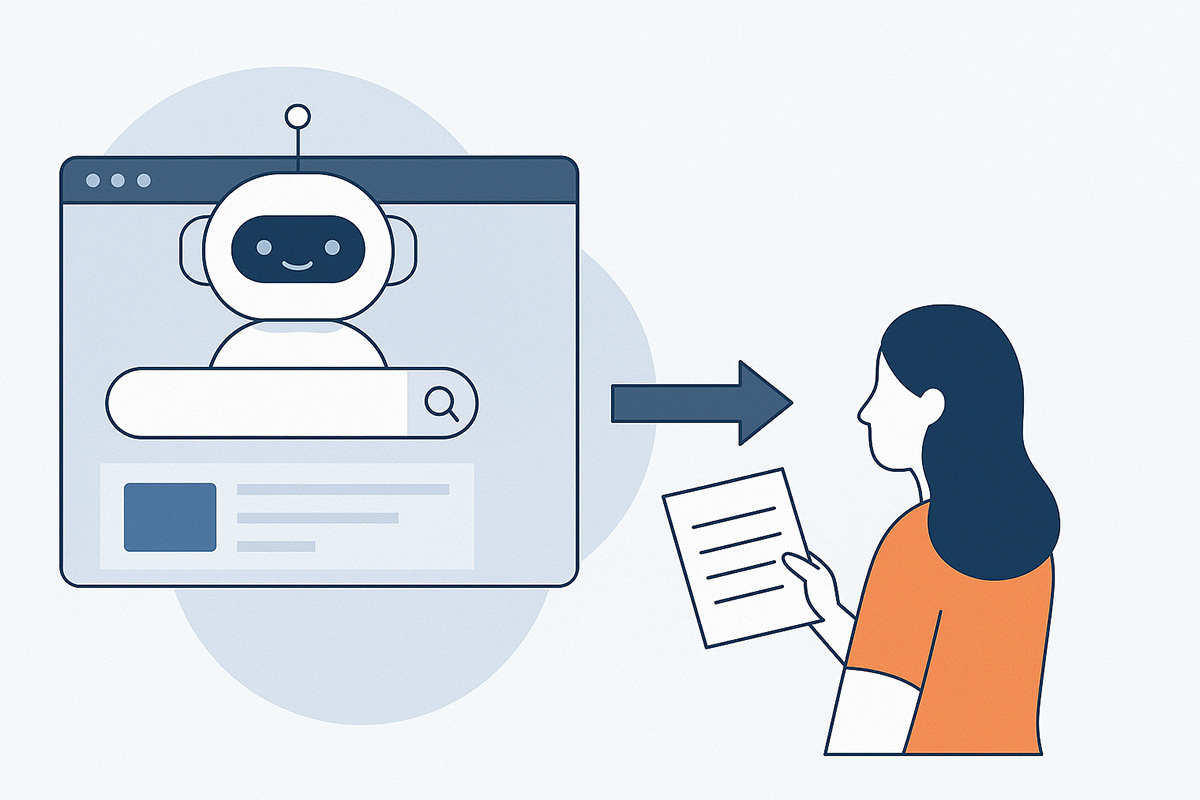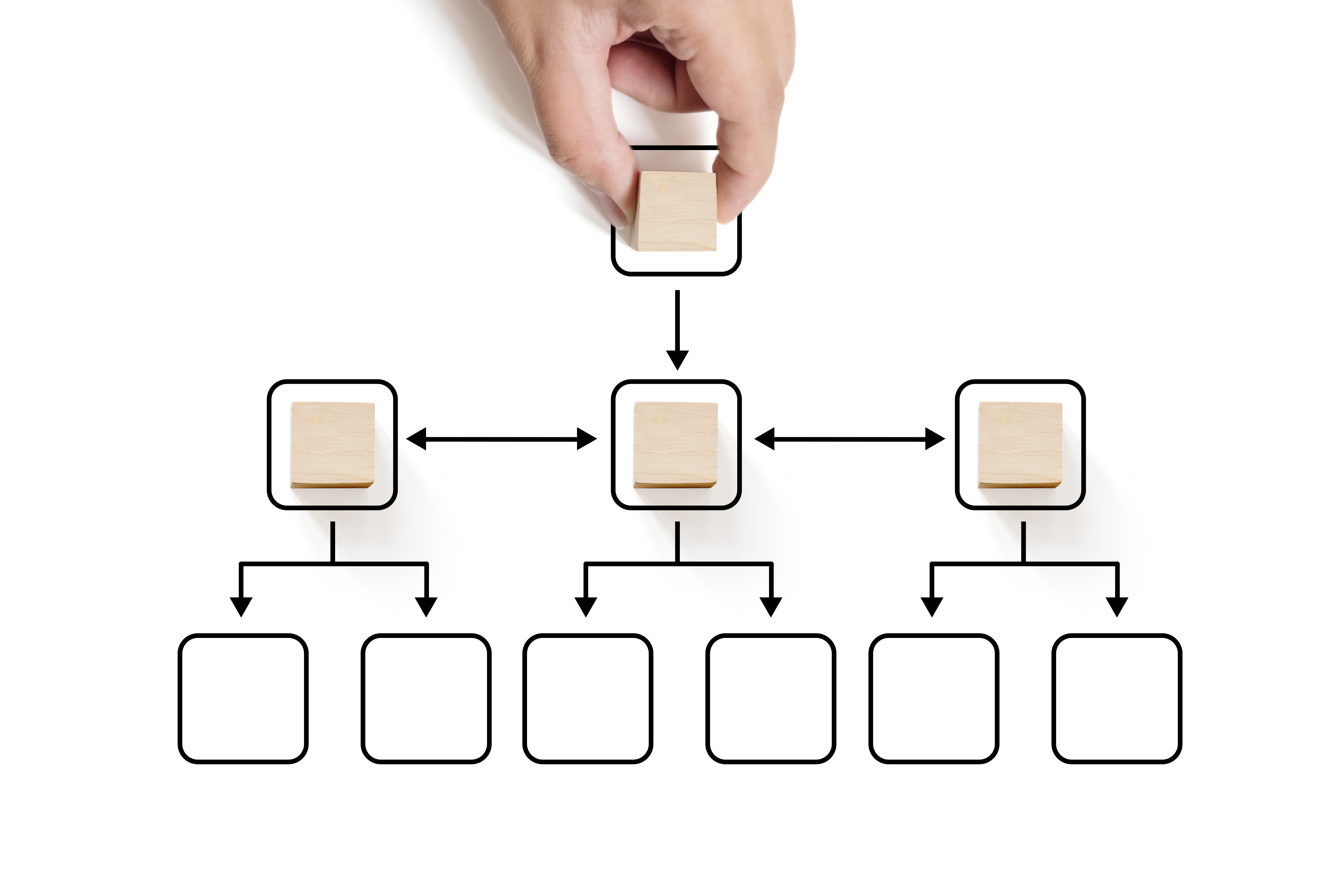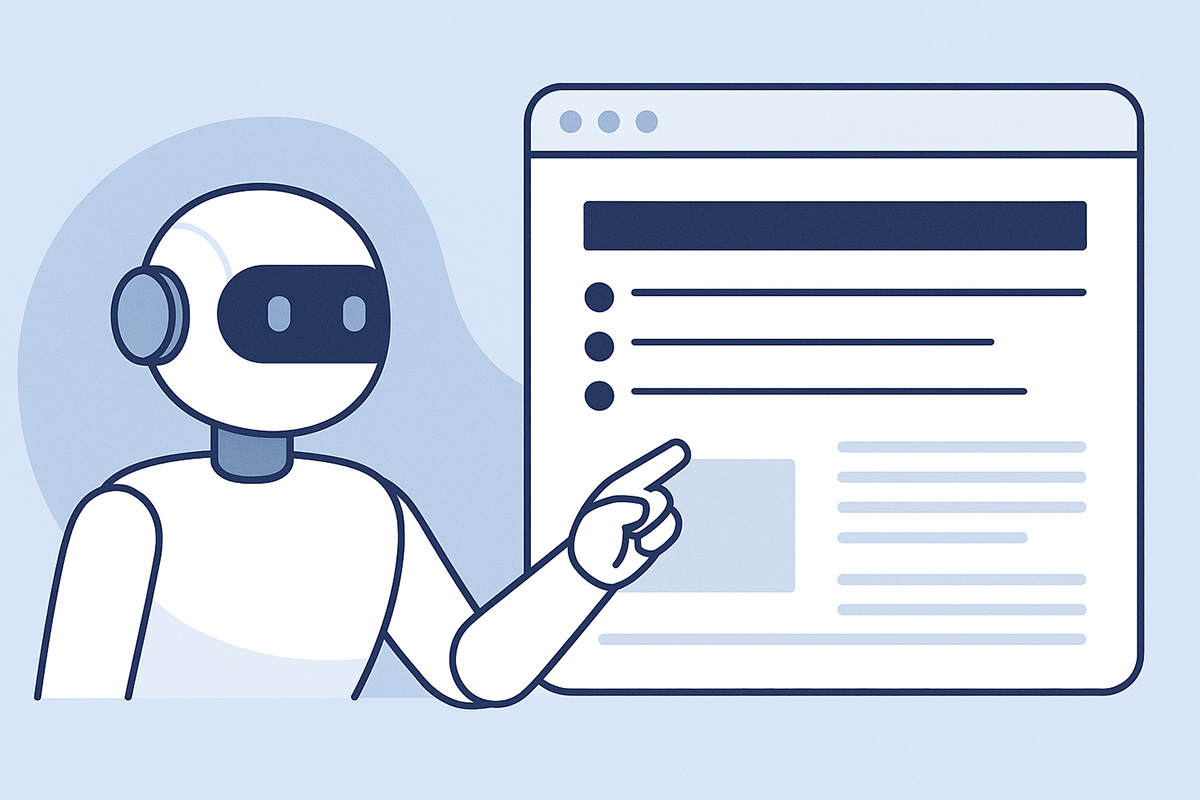Home / Blogs / How to Get Your Website Indexed with Google Search Console
How to Get Your Website Indexed with Google Search Console
 SEO
SEO
Introduction
Today, having a website has become as important as having a physical store. However, simply having a website is not enough to attract visitors. It is now crucial to use tools such as Google's search console to index and rank your website to gain visibility. This comprehensive guide will walk you through the steps to effectively index your website on Google. Read along if you want to unlock the true potential of your website by getting it indexed with the Google search console and achieving all your online goals.
Start with Google Search Console
Create a Google search console account before you dive headlong into website indexing. This is the first step and is crucial for verifying the ownership of the website, as it ensures that only the rightful owner can view sensitive information or make changes. Once your website is set up, visit Google's search console's website then simply click the add property button and enter your website's URL.
After that, you can verify your site by choosing a verification method. Google has provided several options that include uploading an HTML file to your site and adding a meta tag to your site's home page. You can also use your Google Analytics account, or your Google Tag Manager container snippet to do the same.
Upload Your Sitemap
The sitemap is the roadmap for search engines that guides them through the content of your website. This process ensures that your content appears in search results and is easily found when relevant queries are made.
If you don't have a sitemap, you can make one by yourself or use free online tools. You can also use tools that come with website management platforms like WordPress. After logging into Google Search Console, choose the website you're working on. Look for a section called "Sitemaps" in the sidebar menu. Its exact location may vary depending on updates to Google's Search Console's interface. In the Sitemaps section, you'll see a field where you can enter your sitemap's URL. After entering this, click the "Submit" button.
Google will begin processing your site as soon as you submit it. However, this process might take some time, which varies from a few hours to a few days. Google will let you know about any problems it sees with your sitemap. This way, you can make changes so that all important pages can be found by a simple Google search.
Request Indexing From Google
After you submit your sitemap, it's important to check how Google is indexing your website. Google Search Console will show you any indexing problems or errors. This way, you can fix them quickly and keep your website performing well. Once you've uploaded your sitemap and made any needed changes, you can ask Google to crawl your site again. Here is how to simply initiate this process.
- Go to Google Search Console and choose your website.
- Look for the "URL Inspection" tool in the menu and click on it.
- Enter the web address (URL) of the page you want Google to index.
- Google will check if the page is already indexed.
- If not, or if you've updated the content, hit "Request Indexing.
- Google will give your page priority for crawling and indexing.
However, keep in mind that this process doesn't guarantee that your page will be indexed right away, but it can make it happen sooner. Google will check the page to see if it's good and relevant before deciding to index it. Make sure your content is complete, relevant, and helpful to increase your chances of being indexed quickly.
Final Thoughts
In conclusion, getting your website indexed is a crucial step towards online success. We at Verve Media closely follow the steps outlined in the guide so that we can leverage the power of Google’s indexing tools. Remember that patience and persistence are key to unlocking the secrets of the search engine and that the wait is worth the reward. To get a well-indexed site and to optimise your online presence, get in touch with our SEO agency in Mumbai. Partner with Verve Media and climb the ranks of search engine results, one click at a time.

.jpg)
.jpg)















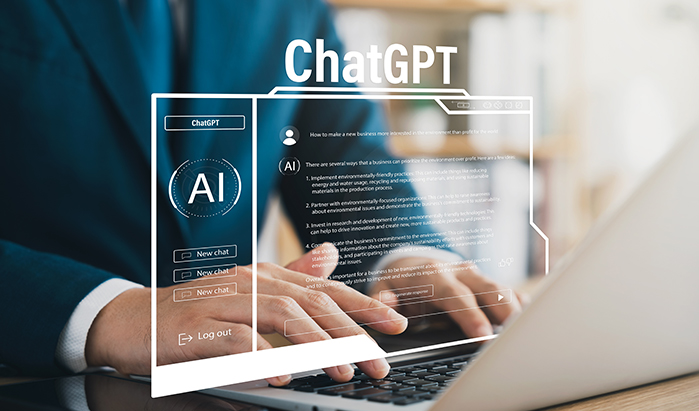


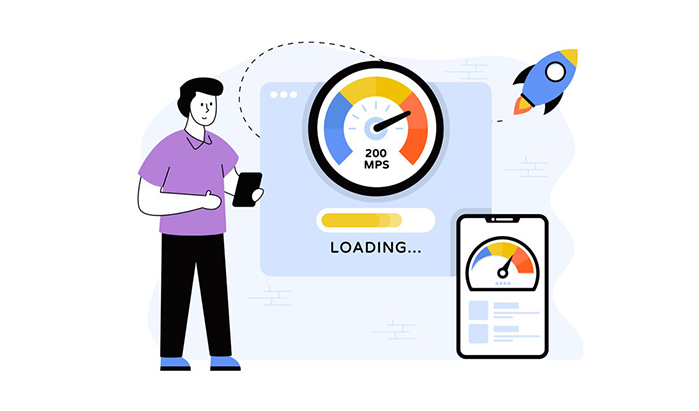





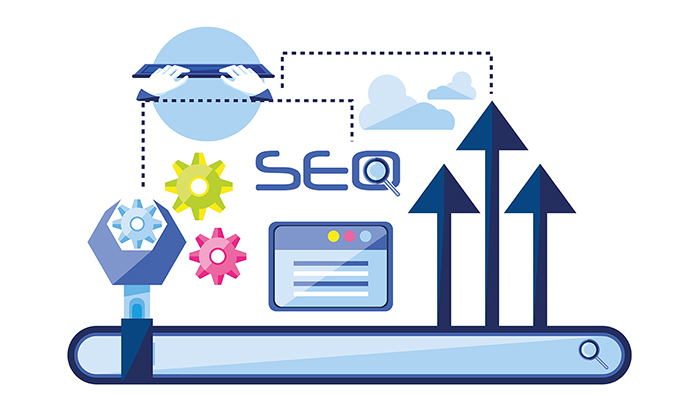
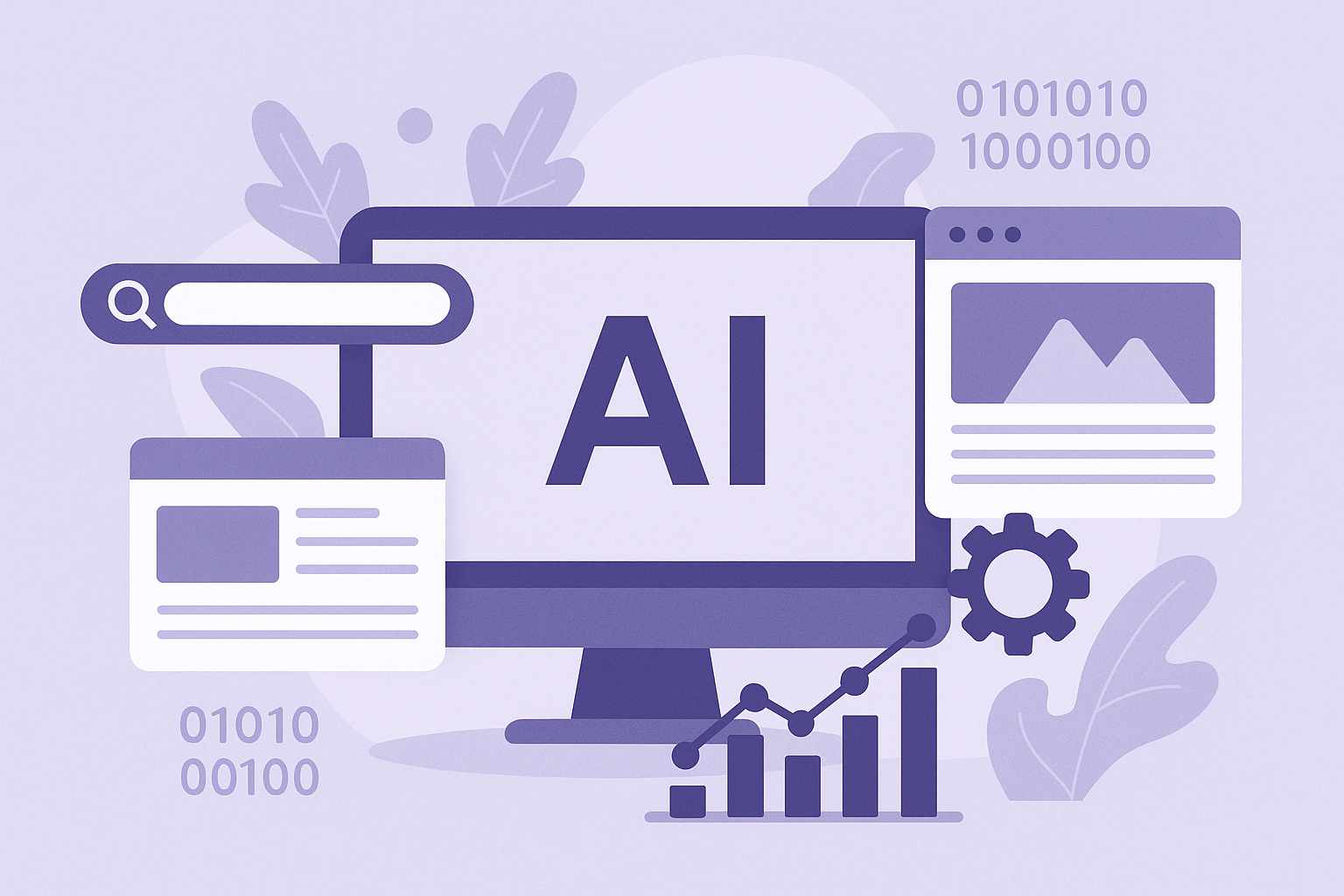

























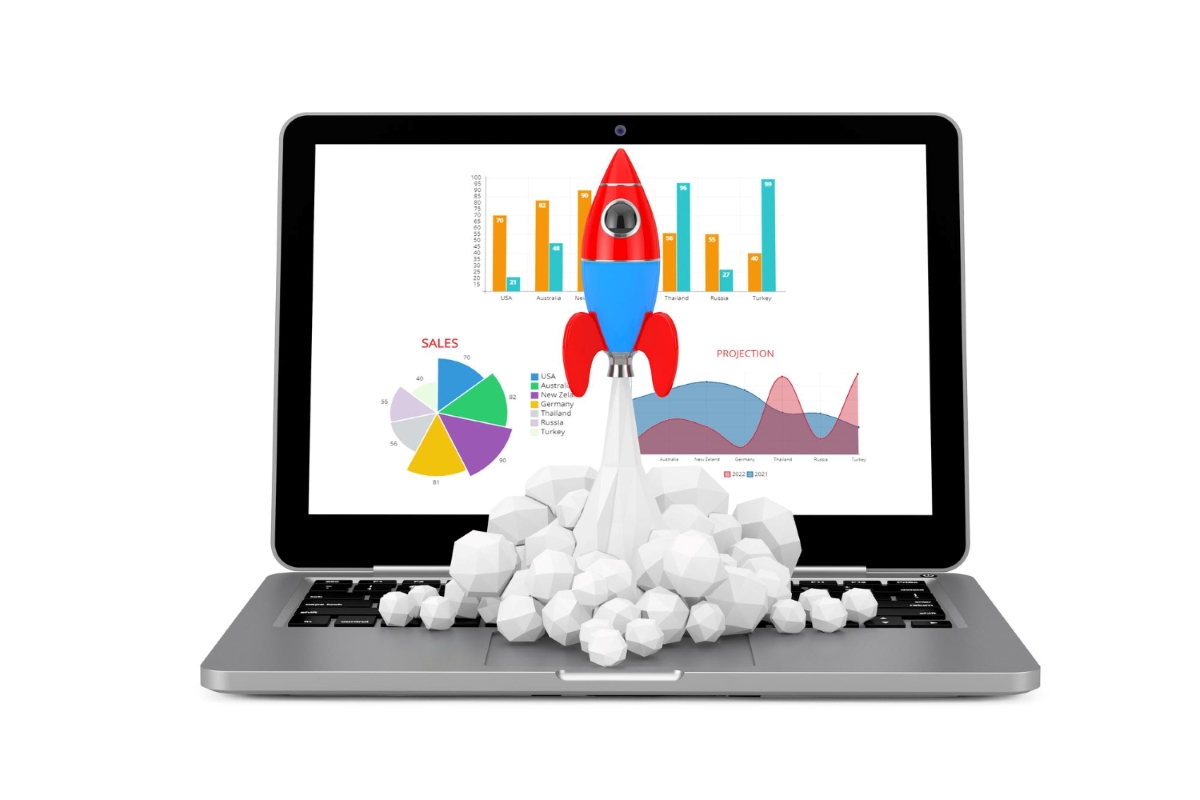






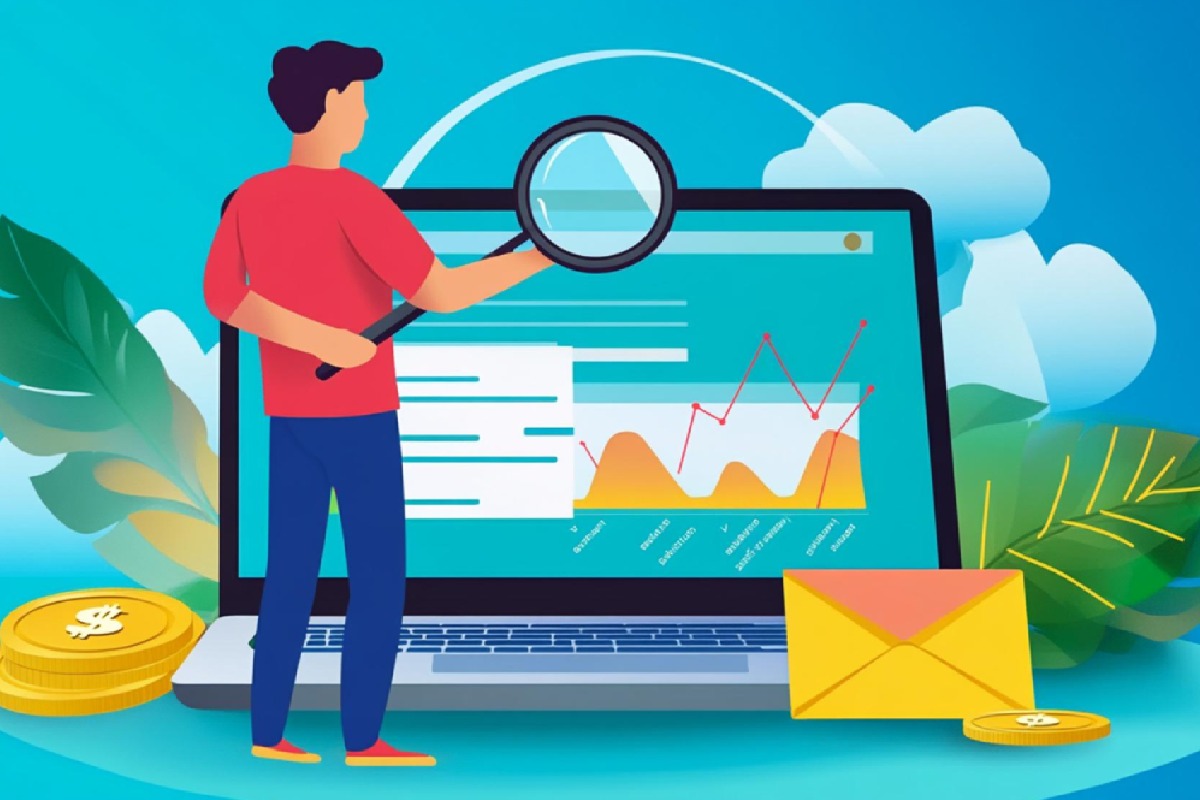




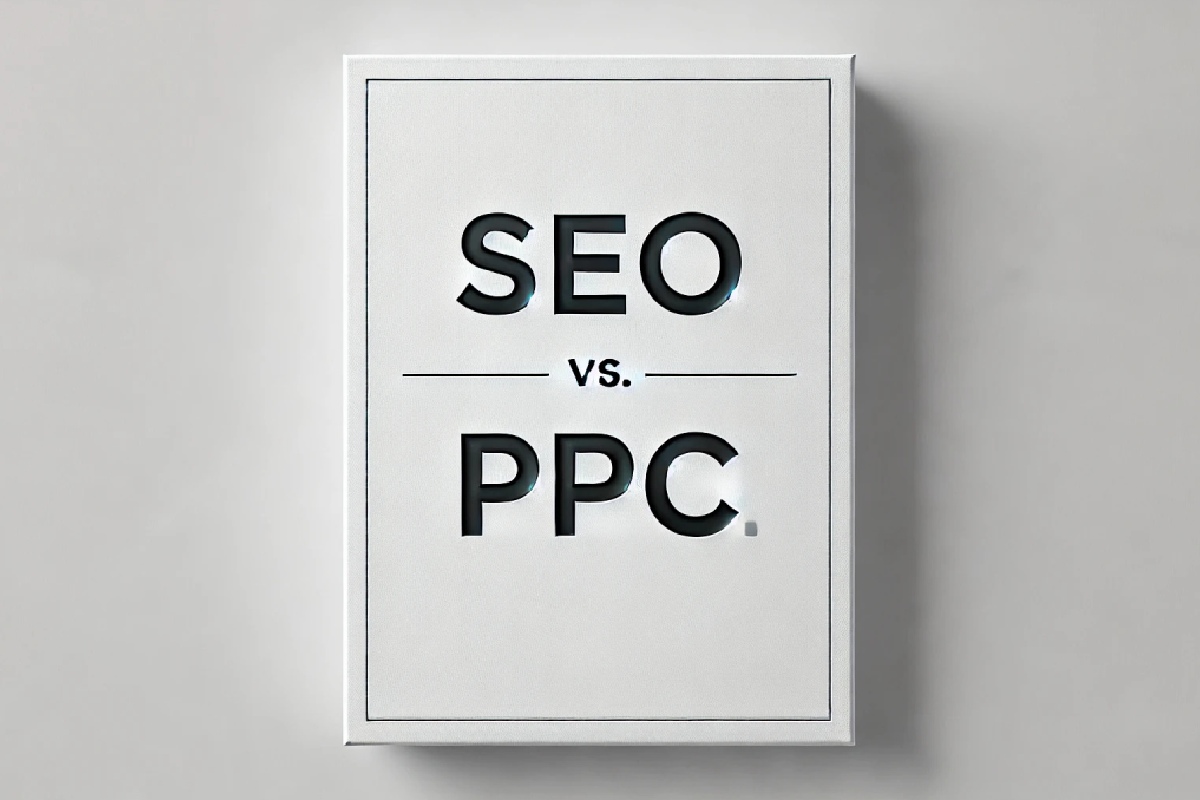

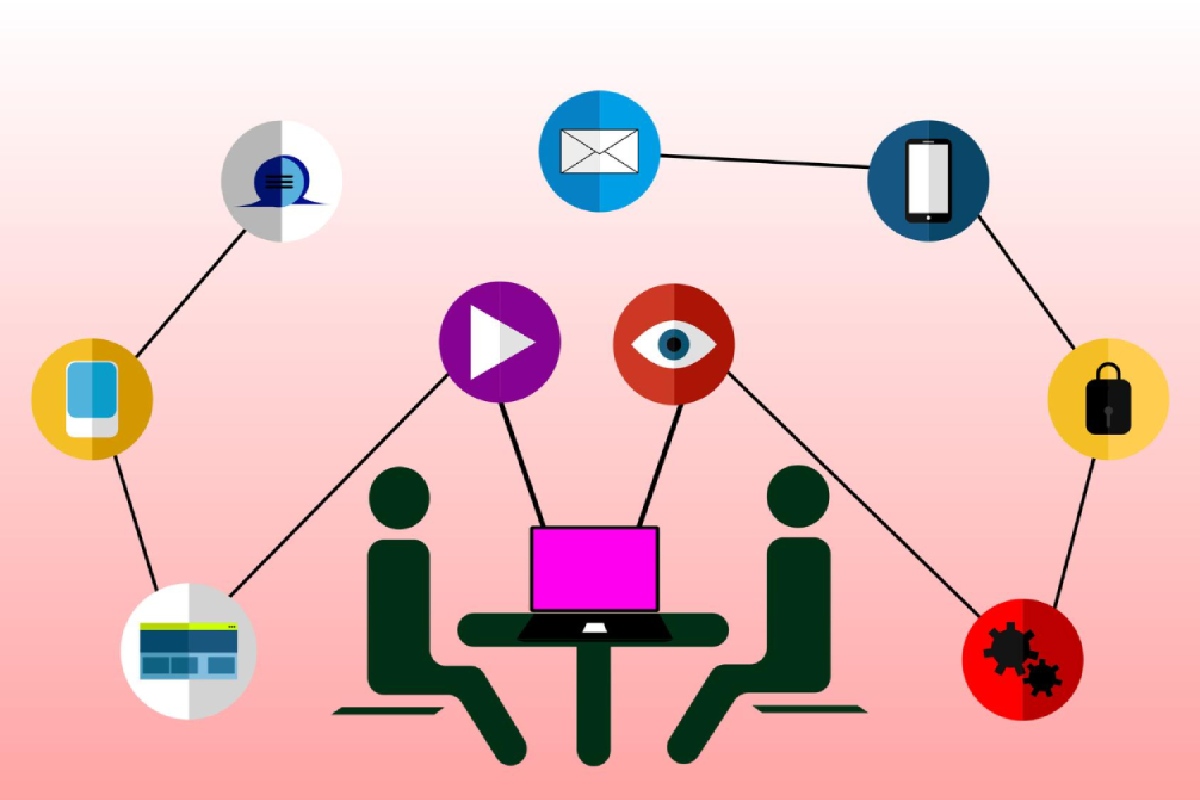


















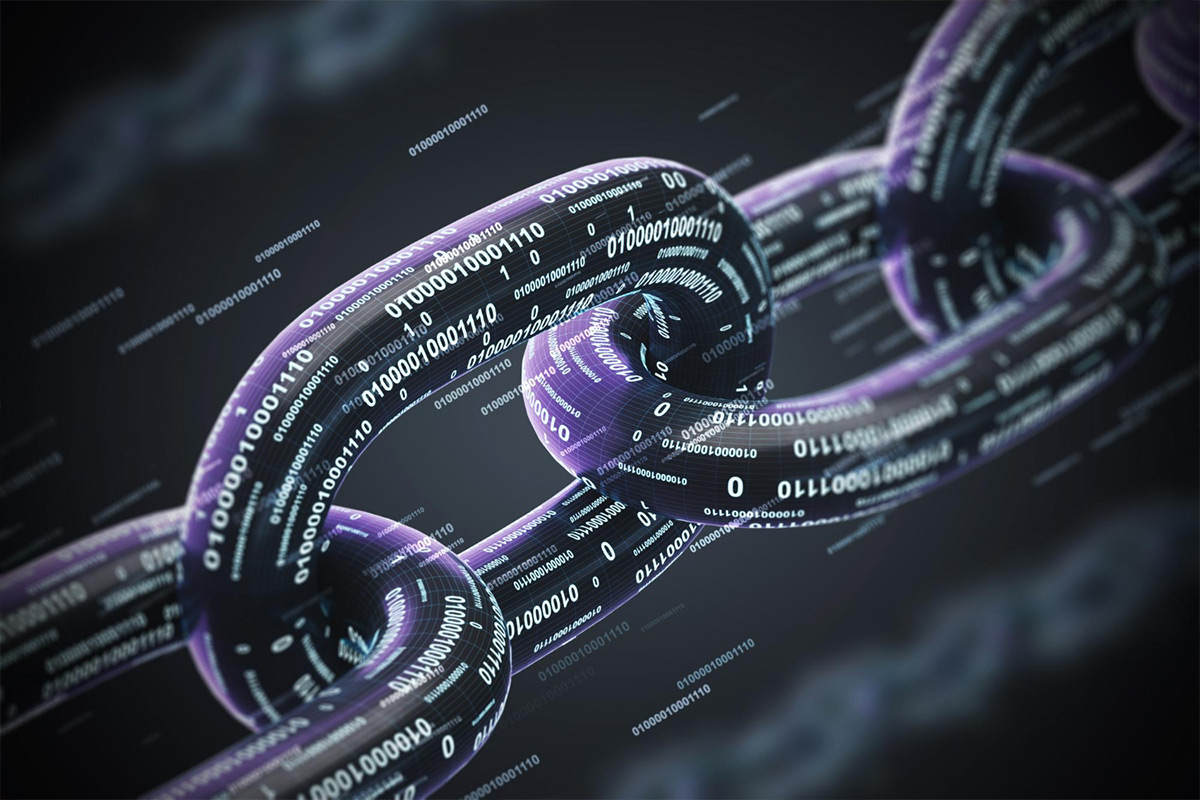





.jpg)